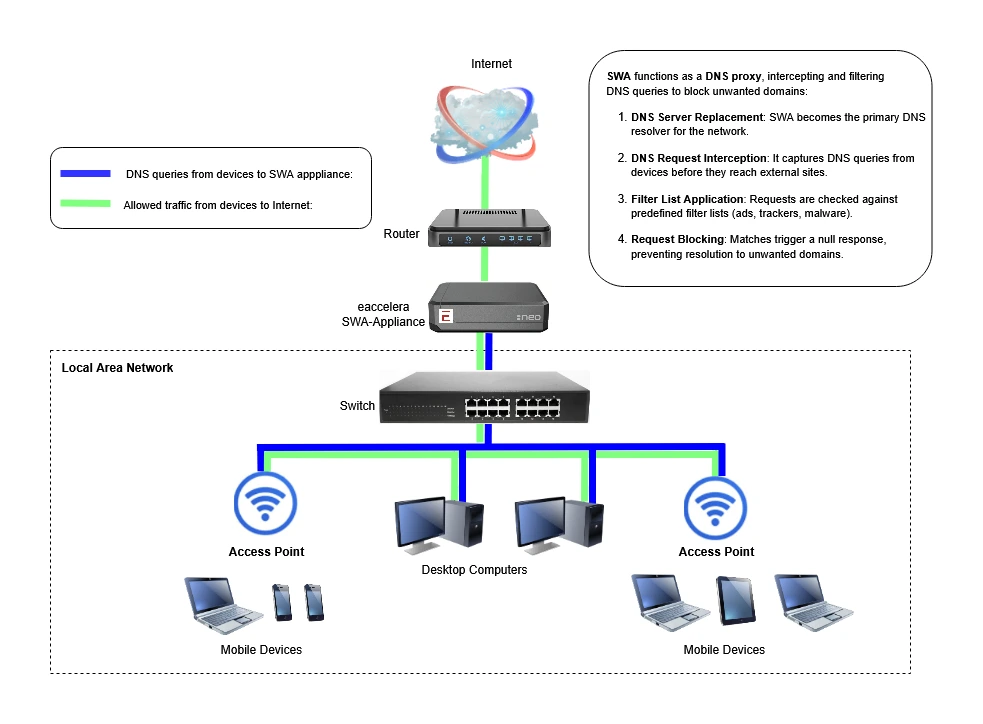Unsere lokale SWA-Hardware-Appliance und Software gewährleisten einen sicheren, werbefreien und richtlinienkonformen Internetzugang für Bildungseinrichtungen, Organisationen und Unternehmen.
| # | Produktname | Features | Preis | |
|---|---|---|---|---|
| 0 |
Eaccelera SWA Appliance |
Benutzer: Bis zu 500 Benutzer Ideal für: Schulen, Organisationen und Firmen 24/7 Applianceverwaltung: €468,-/Jahr |
$115.09 (Monatlich) |
Kontakt |
Hinweis: Alle Preise verstehen sich zzgl. MwSt.